
The term “layman” originally came from the Greek word “laity” meaning common people. In customer support, we often help the common people accomplish uncommon deeds. This usually includes supporting non-technical customers puzzle through unfamiliar territory.
Most guides to supporting non-technical customers start off by telling you to imagine your grandmother. I’m not going to do that. It’s offensive to grandmothers, and doesn’t really offer any help breaking down difficult concepts.
In reality, we don’t just deal with hapless grandmothers and Homer Simpsons. We’re usually helping “laypeople” who have totally reasonable questions about our product. Laypeople are defined as people without expertise in a particular subject. Which, at one point, we’ve all been.
Here’s 5 specific strategies to use in your next conversation with a non-technical customer
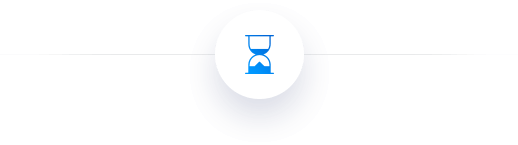
1. Patience, Grasshopper
When you’ve worked in customer support for a while, you have an overflowing cup of patience to draw from. When dealing with non-technical customers, it’s even more important to keep your cool and go slow. Rushing or skipping steps in the explanation will only make them more frustrated, and you’ll have to start again from the beginning.
Non-technical customers might appear frustrated or short-tempered at first. This is often because they are embarrassed they don’t understand. They might be a business owner or otherwise competent individual who doesn’t normally have trouble doing things themselves. Needing to ask for help, or feeling “out of the loop” can lead to imposter syndrome symptoms.
Needing to ask for help, or feeling “out of the loop” can lead to imposter syndrome symptoms.
Imposter syndrome is when qualified people feel like they are in a position they aren’t qualified to be in. They start doubting themselves. They become worried someone will “discover” that they shouldn’t be there, and that leads to defensiveness.
Whoever your non-technical customers are, it’s your job to educate them, just like every other customer. It might take a little longer, but the end result is so much more rewarding.
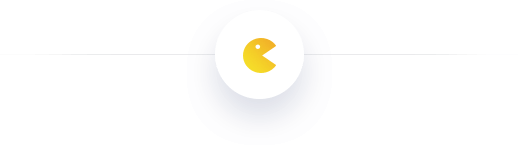
2. ELI5
“If you can’t explain it to a six year old, you don’t understand it yourself.”
– Albert Einstein (probably)
From the Einstein quote came the popular Reddit community “Explain Like I’m Five” where complex questions are answered simply in terms non-experts can understand.
When working with non-technical customers we should aim for the same level of detail as the questions in this subreddit. When there’s simpler words available, use them in place of long unnecessary words. The Simple English Wikipedia is a great example of explaining topics using only basic, common english words. You might be surprised at how much you can say with very few words!
Don’t assume knowledge. If you’re asking someone to open up an incognito browser window, provide steps on how to do so. If someone is trying to access the API for the first time, make sure they know how to use oAuth. Just because it’s familiar to you doesn’t mean it’s familiar to everyone. We all have to learn from the beginning.
Don’t assume knowledge. If you ask someone to open up an incognito mode, provide a how-to.

3. Metaphorically speaking…
There’s no better way to explain something complicated than by using metaphors. Take this example from a scientific paper about explaining your research to the average person:
“For example, genes are book chapters and amino acids are words. All together, genes tell a story. Transcription and translation are reading a book from start to end and understanding it. A genome is a collection of books telling a big story, the story of someone’s life.”
Come up with metaphors for the toughest concepts you have to explain often. For example, the Twitter API is like a pipeline to tweet information. We can pull different levers based on what we information we want and either pull or push data to Twitter through the pipeline.
The best metaphors evoke images in your mind and are relevant to almost everyone. Using common objects and scenarios in explanations makes an obscure principle seem simple and familiar.
The best metaphors evoke images in your mind and are relevant to almost everyone.
Test out a variety of metaphors and save the ones that work the best (ie customers understand them) as macros. You’ll always have a good explanation at your fingertips.
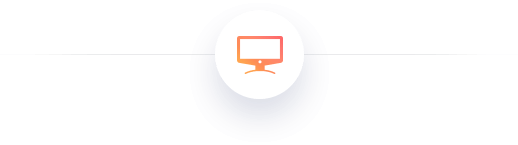
4. Get the Media on your side
It’s estimated that 65% of all people are visual learners. This means they learn and absorb information better when presented with images, charts and videos than text alone. Other people learn better by doing (kinesthetic learners), or through listening (auditory learners).
Embrace all types of learners in your support workflow by providing a variety of media resources for customers. You might create walk through videos for your support center, record screenflows during support chats or use in-line help manuals to let users walk themselves through tutorials.
Personalizing media helps too. If you’re trying to explain something specific to the customer, it might be helpful to snap a quick screenshot and label it with the instructions for them to follow. Jing and Screenflow are two popular tools that make sending a quick screenshot super easy.
Other tools to have in your multimedia support belt:
- Video tutorials
- Up-to-date screenshots
- How-to GIFs
- Steps provided in bulleted lists
- Tutorials that provide example projects
- Inline help manuals
- Screenshare technology

5. Encourage an Open Door Policy
How many times have you heard someone start a question with “apologies for the stupid question” or “sorry to be a newbie….” ? Probably quite often. Humans are terrified of being judged for asking questions. In support, we have a responsibility to not pass judgement. And even better, we should be encouraging our customers to continue asking questions!
I used to work with an exceptionally confused woman who would pop up in our chat queue daily. It was clear she was put in charge of setting up the system in spite of having no experience at all with the product. At first, she asked simple questions about the different features. Then, she graduated to more advanced questions about custom settings and workflows. Eventually she picked up a little bit of coding so she could customize her system even further. She became one of our biggest power users.
Imagine what would have happened if we didn’t make her feel welcome to ask us any questions. We would have lost a huge advocate, and she probably would have given up early.
Keep the door open for learners by ending support sessions on a positive note. Encourage them to come back if they run into more questions. Suggest additional resources if they seem keen. Empathize with how tough it can be to learn something new.
Learning a new skill is a difficult for everyone. We should be so excited that we get to help our users learn something new.

Superpowered Users come from Common People
The ability to explain difficult concepts simply is an important skill in customer support. Master it and you can magically level up a confused user into a superpowered user. Your customer feels smart and capable.
The next time a non-technical user pops up in your queue, think twice about how you can best help them. Use your support toolbox of skills to create superpowered users!

